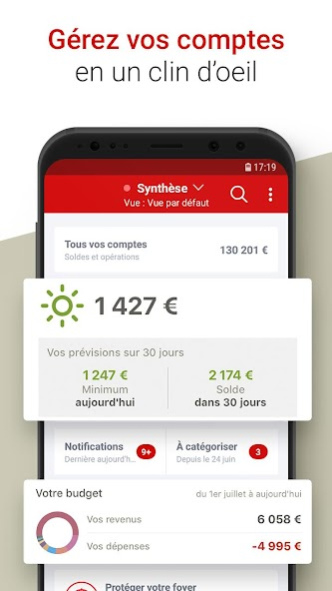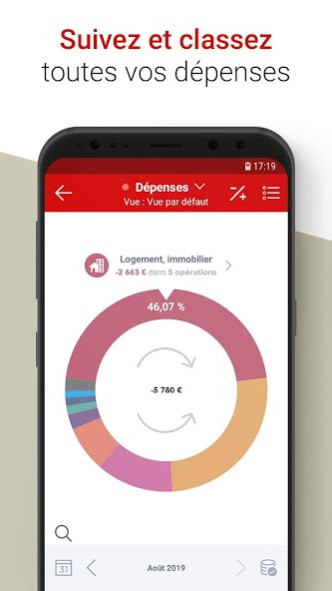NESTOR – Gestion de mon budget 8.7
Free Version
Publisher Description
Nestor by MAIF, the most intuitive app to manage your budget.
YOUR BUDGET IN REAL TIME
Thanks to the NESTOR application, you always know where you are in real time: taxes, savings, finances, credits, health reimbursement, salary, insurance ...
RECONCILATE YOUR BANKS
Follow all your bank accounts simultaneously on a single application: joint account, personal account, savings accounts, life insurance, PEL, PEE ...
NESTOR brings EVERYTHING together on a single interface!
MONITOR YOUR BANK ACCOUNTS, EFFORTLESSLY
Thanks to alerts and notifications, you are informed of your credits and expenses on your bank accounts without having to worry about them.
A real comfort for those who are not fond of budget management.
A GLANCE TO KNOW ALL ABOUT YOUR EXPENDITURE
In pictures, the figures become clearer!
MAKE TRANSFERS
CHOOSE THE INDEPENDENCE OF OUR BUDGET MANAGEMENT APPLICATION
SAFETY COMES FIRST
Reinforced security processes to protect your data:
FREE VERSION OR SUBSCRIPTION?
NESTOR is a free service.
There is also a NESTOR + version with advanced features: unlimited history, forecast balances, categorization and personalized views ...
Available by subscription.
Good to know: NESTOR + is offered to all MAIF policyholders and MAIF VIE members, take advantage of it! See the conditions on our site or on the app.
All your banks are on the NESTOR application : Crédit Agricole, Savings bank, Banque Populaire, Banque Postale, Crédit Mutuel, La Banque Postale, Boursorama Banque, MAIF, LCL, Fortuneo Banque, Société Générale , BNP Paribas, American Express, CIC, Natixis, ING Direct, Hello bank !, BforBank, Axa Banque, N26, Bred, HSBC France, Revolut, CIC Epargne Salariale, Crédit du Nord ...
NESTOR by MAIF is a service offered by MAIF Interface - SAS with a capital of € 20,715,000 - RCS Niort 814 276 820 - 200 avenue Salvador Allende - 79000 Niort. For payment services, MAIF Interface acts as agent for MAIF Paiements - SAS with capital of € 1,265,000 - 200 avenue Salvador Allende - 79000 Niort - RCS Niort 833 817 034 - Payment institution (institution code CIB17098 ) approved by the Prudential Control and Resolution Authority (ACPR). MAIF Paiements and MAIF Interface are included on the list of institutions authorized to operate in France, as published on the dedicated ACPR website: www.regafi.fr
About NESTOR – Gestion de mon budget
NESTOR – Gestion de mon budget is a free app for Android published in the Accounting & Finance list of apps, part of Business.
The company that develops NESTOR – Gestion de mon budget is MAIF. The latest version released by its developer is 8.7.
To install NESTOR – Gestion de mon budget on your Android device, just click the green Continue To App button above to start the installation process. The app is listed on our website since 2020-11-30 and was downloaded 1 times. We have already checked if the download link is safe, however for your own protection we recommend that you scan the downloaded app with your antivirus. Your antivirus may detect the NESTOR – Gestion de mon budget as malware as malware if the download link to fr.maif.nestor is broken.
How to install NESTOR – Gestion de mon budget on your Android device:
- Click on the Continue To App button on our website. This will redirect you to Google Play.
- Once the NESTOR – Gestion de mon budget is shown in the Google Play listing of your Android device, you can start its download and installation. Tap on the Install button located below the search bar and to the right of the app icon.
- A pop-up window with the permissions required by NESTOR – Gestion de mon budget will be shown. Click on Accept to continue the process.
- NESTOR – Gestion de mon budget will be downloaded onto your device, displaying a progress. Once the download completes, the installation will start and you'll get a notification after the installation is finished.